Which Monster product can we help you with?
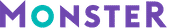
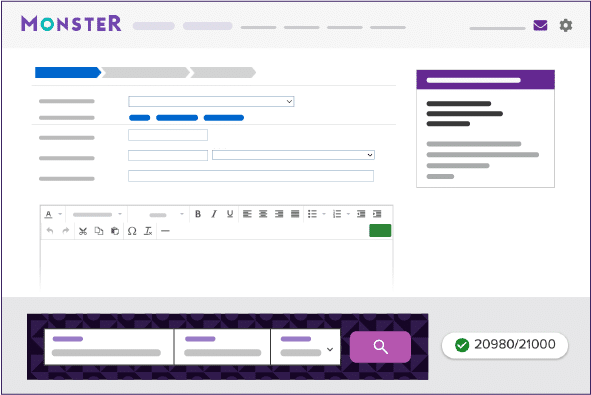
Traditional Monster users can:
- Post duration jobs (30 or 60 days) with the option to integrate your ATS.
- Use SearchMonster to find candidates.
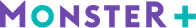
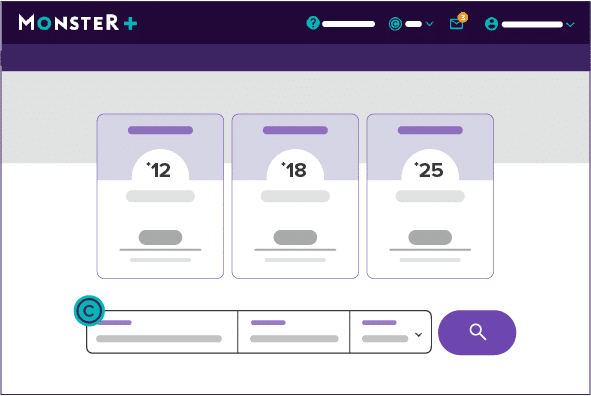
Monster+ users can:
- Choose a specific promotion budget for every job – and adjust anytime.
- Search our candidate database using Monster Credits.
Getting Started with Monster

Ready to post a job? Check out Monster+. We'll show you how it works and how you can create your Monster+ account.

Having trouble signing in? Looking for help with your settings and preferences? We'll answer all of your Traditional Monster Account questions.

Check out our new, intuitive platform and learn about posting and promoting jobs, managing candidates and more.

We’ll show you how to source the skills you need and find top talent fast with SearchMonster. View helpful articles, videos and an interactive training course.
Watch & Learn
1 Min
Create an Account on Monster+
Learn how to create an account in minutes and get started with Monster+.
4 Mins
Traditional Monster Account Overview
We’ll walk you through your Traditional Monster Dashboard so you can easily access all of your account tools.
6 Mins
SearchMonster Overview
SearchMonster is our most powerful candidate search tool yet. Get an overview of everything SearchMonster has to offer.
3 Mins
Monster+ Job Posting Flow
Ready to create your Monster+ Job Ad? Let's review the steps one by one!