Start Your Search
Monster+ CV Search makes it easy to proactively connect with the top talent for your positions. The following steps will walk you through the process of setting up a search within Monster’s growing CV database.
Open Your Search Dashboard
Click Find Candidates in the top navigation, to open your search dashboard.
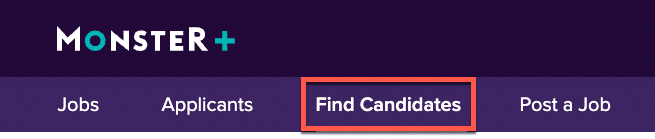
This is where every search begins.
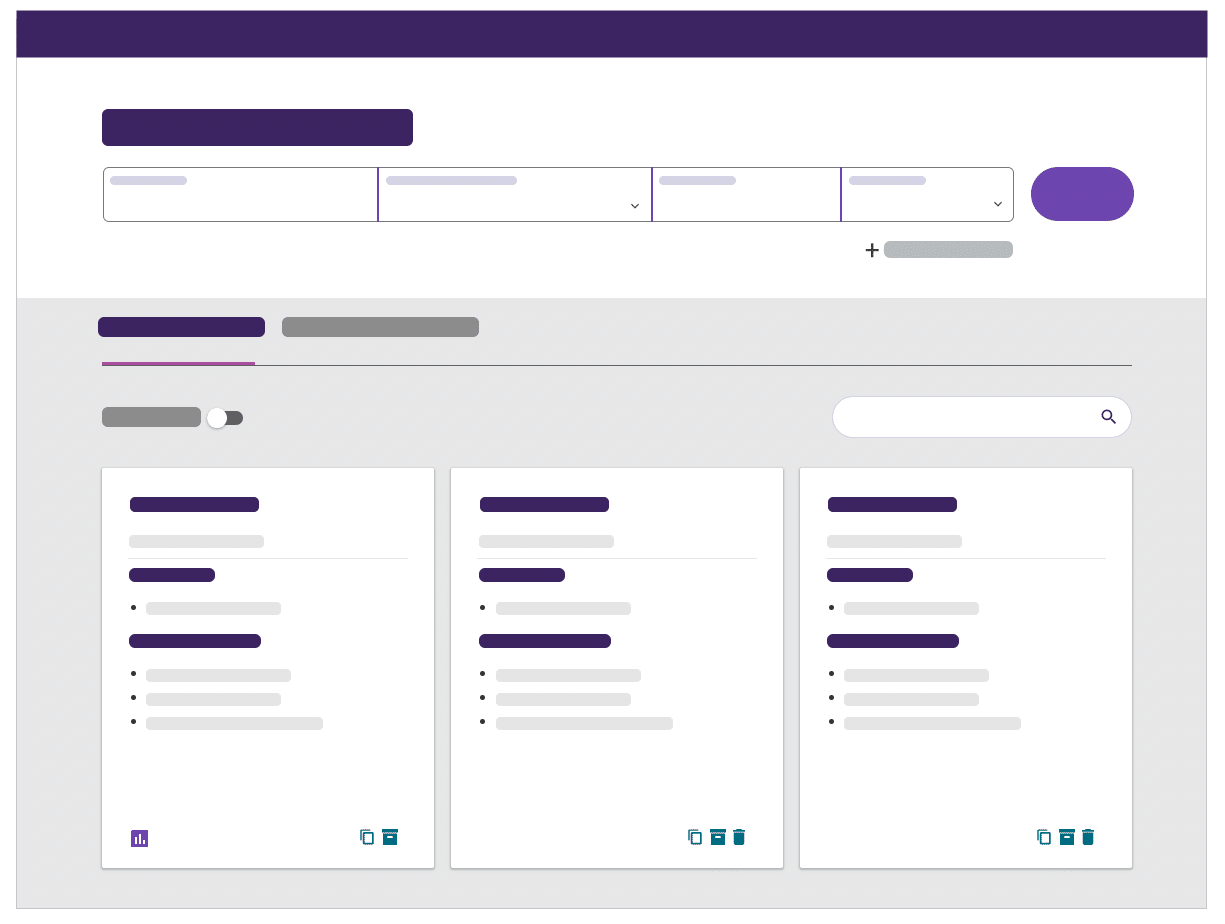
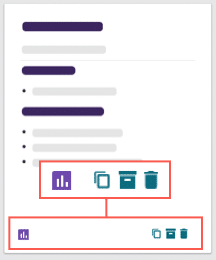
Select Advanced Options (optional)

Candidate Types & Work Authorization
- Limit results to candidates willing to relocate: Returns candidates outside of your search area who are willing to relocate for the right opportunity.
- Work Authorization: See all candidates, or those that are authorized to work in a particular country.
Remember, the options you select here will not carry over to your other searches.
CV Search Criteria
The CV Search Criteria section is just what it sounds like. The information is captured from candidates’ CVs. Monster processes every CV upload to provide you with these search options. Just make sure to only add one entry per field. If you have more than one entry, click the add another link where available.
Profile Search Criteria
Candidates have the option to provide specific information within their Monster Profile. Although helpful, some candidates choose to skip this step and rely on their resume alone. In this event, please don’t rule out those who lack information on these parameters. They may meet the criteria to a tee, but just haven’t provided it yet.
When you are ready, click Search to review your candidate matches on the search results page.